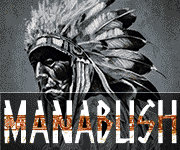Many customers have already got some of Elegomall coupons, some get from deal websites, some from redeemed points, and some from our all kinds of activities, but apparently there are still some customers do not know clearly how to use the coupon code.
Here is a brief introduction of how to use it, only 4 steps:
Step 1. Log in Elegomall.com with your account, of course you can register and get one if your are still not a member. (members are enjoying much lower prices)

Step 2. Choose the products you need to order, add them to cart. Then you can "View Cart" by click the shopping bag on the right top of the page, or click the right side of the website to get into your shopping cart.

Step 3. When in shopping cart, click the "DISCOUNT CODE" on the right side and fill in the coupon code you've got. Then click to "Apply Coupon".

Step 4. If your coupon code is still valid, it will shows that your coupon code was applied and you can know how much you saved from it and then proceed to checkout without any problem.

If there is any question about how it works, you can feel free to chat with us online or just send us a email to [email protected], we will get back to you as soon as possible.
Here is a brief introduction of how to use it, only 4 steps:
Step 1. Log in Elegomall.com with your account, of course you can register and get one if your are still not a member. (members are enjoying much lower prices)

Step 2. Choose the products you need to order, add them to cart. Then you can "View Cart" by click the shopping bag on the right top of the page, or click the right side of the website to get into your shopping cart.

Step 3. When in shopping cart, click the "DISCOUNT CODE" on the right side and fill in the coupon code you've got. Then click to "Apply Coupon".

Step 4. If your coupon code is still valid, it will shows that your coupon code was applied and you can know how much you saved from it and then proceed to checkout without any problem.

If there is any question about how it works, you can feel free to chat with us online or just send us a email to [email protected], we will get back to you as soon as possible.