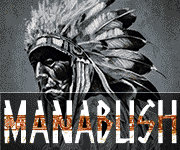Netvaper
Achiever
- Joined
- Sep 9, 2021
- Messages
- 3,841
The folks at @Sourcemore kindly sent this mod for review.
It’s available at the time of this review at https://www.sourcemore.com/lost-vape-centaurus-n100-mod.html with the coupon code N100M at around £22.
What’s in the box

Available Colours
I received the Grey Rock one.

Specifications & Components


It’s a tall and chunky old school style box mod, it actually weighs 100g without a battery but is still lightweight. It will take atomizers up to 30mm, the 510 is spring loaded as is the top battery contact (+). It features a translucent style matte body with removable back and front panels, an on/off switch, a rotary control incorporating a fire button in the centre, an outer rotary wattage adjustment ring and an inner colour ring which with the panel around it above the screen light up to show the battery capacity when firing and charging. Red 0-19%, white 20-39%, blue 40-59%, green 60-79% and purple 80-100%. It has 2 modes (Normal and DIY), the screen is blue in Normal mode and red in DIY mode and displays a battery bar and %, watts, mode, resistance, voltage, a seconds puff time and 5 digit puff counter. The multi-language user manual has all the necessary instructions except there’s no mention of what the 2 modes do and nor is there on the Lost Vape website.
Controls & Using
It’s a simple wattage only version of the Quest 2.0 chipset so is very easy to use, settings are retained when turned off.
Final Thoughts
The translucent body styling and the rotary control are the standout features though I imagine some will like that translucence and the battery status light and some won’t. It's easy to use, works well and If you want an old school style box mode that takes a 21700 or 18650 battery with up to 100 watts of power it is good value for the price.
It’s available at the time of this review at https://www.sourcemore.com/lost-vape-centaurus-n100-mod.html with the coupon code N100M at around £22.
What’s in the box
Available Colours
I received the Grey Rock one.
Specifications & Components
It’s a tall and chunky old school style box mod, it actually weighs 100g without a battery but is still lightweight. It will take atomizers up to 30mm, the 510 is spring loaded as is the top battery contact (+). It features a translucent style matte body with removable back and front panels, an on/off switch, a rotary control incorporating a fire button in the centre, an outer rotary wattage adjustment ring and an inner colour ring which with the panel around it above the screen light up to show the battery capacity when firing and charging. Red 0-19%, white 20-39%, blue 40-59%, green 60-79% and purple 80-100%. It has 2 modes (Normal and DIY), the screen is blue in Normal mode and red in DIY mode and displays a battery bar and %, watts, mode, resistance, voltage, a seconds puff time and 5 digit puff counter. The multi-language user manual has all the necessary instructions except there’s no mention of what the 2 modes do and nor is there on the Lost Vape website.
Controls & Using
It’s a simple wattage only version of the Quest 2.0 chipset so is very easy to use, settings are retained when turned off.
- On/off button – push to the right to turn on and the left to turn off.
- Rotary control ring – turn clockwise to increase the wattage, anti-clockwise to reduce (1w increments up to 39w and 2w above, round robin). Press the fire button 3 times to lock/unlock it.
- To switch between Normal and DIY modes press the fire button 5 times with the rotary control unlocked.
- To reset the puff counter, turn off, hold the fire button and turn it on.
- To fit a battery, (21700 or 18650 with adaptor) remove the battery cover panel and push it at an angle into the top spring loaded contact to insert, + and - are marked inside.
Final Thoughts
The translucent body styling and the rotary control are the standout features though I imagine some will like that translucence and the battery status light and some won’t. It's easy to use, works well and If you want an old school style box mode that takes a 21700 or 18650 battery with up to 100 watts of power it is good value for the price.
Last edited: