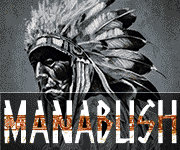You are using an out of date browser. It may not display this or other websites correctly.
You should upgrade or use an alternative browser.
You should upgrade or use an alternative browser.
MVP Buttons
- Thread starter mozzer
- Start date
Clonfuddled
Achiever
- Joined
- Sep 1, 2013
- Messages
- 1,368
press and hold P you will then see puff count followed by settings in watts. press P again to adjust the watts
press and hold u you will then see puff count followed by settings in volts. press u again to adjust the volts
Press both u and p and you will get the ohms on the atty.
You only need to adjust either the volts or the watts
Hope this helps.
press and hold u you will then see puff count followed by settings in volts. press u again to adjust the volts
Press both u and p and you will get the ohms on the atty.
You only need to adjust either the volts or the watts

Hope this helps.
pabs
Achiever
- Joined
- Dec 7, 2013
- Messages
- 1,133
+Clonfuddled
yeah P and U are confusing. Just a guess, but as the digital display representation of the letter V looks like a U then that's why they printed U next to the button. And as the digital display can't display a W for Watts they opted for P for Power, which you only see with values below 10.0.
yeah P and U are confusing. Just a guess, but as the digital display representation of the letter V looks like a U then that's why they printed U next to the button. And as the digital display can't display a W for Watts they opted for P for Power, which you only see with values below 10.0.
Similar threads
- Replies
- 0
- Views
- 194
- Replies
- 2
- Views
- 481