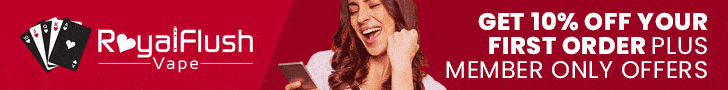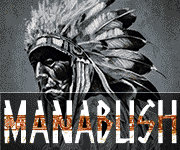Gitchy
Achiever
- Joined
- Feb 13, 2017
- Messages
- 3,011
Lilia @Sourcemore sent me this to try out. I am not affiliated with POTV or Sourcemore, nor do I get paid to review things.

The Obs Cube Pro
https://www.sourcemore.com/obs-cube-pro-mod.html
I also got a code to bring this down to $34.99 and it is OCP.
The OBS Cube Pro is a 3000mah internal battery mod that goes up to 80w. It’s made of zinc alloy and has glass panels on it. Wattage goes up in 1w increments from 5w to 80. It has a fingerprint sensor on the fire button that you can turn off but if it’s on you have to use it when you turn the mod on or when it’s gone to sleep. And that’s pretty much it. It’s a simple mod but decent as well, review over…
In the box you get:
1 OBS Cube Mod
1 Micro USB Cable
1 Instruction Manual
Of course there’s more to the mod than just what it does. It has a 0.96” colour screen and the usual safety protections. I bought myself one of the original OBS cubes for work. It’s lasted me a long time and is still one of my go to mods for MTL vaping as it suits smaller tanks even though you can get up to around 25/26mm tanks to fit on it. OBS have gone back to the original’s design as well after putting leather on the OBS Cube S and I like this one a lot more. It’s got the Cube Pro branding on one of the faces, with a wee mesh type design, then another, blank, face. One of the faces now houses the screen (the original was smaller and under the buttons) and the face with the buttons has your fire button, the adjustment buttons and the usb slot.

The mod is reassuringly hefty for the size, is comfortable to hold and fits well in the pocket. For those who hate fingerprint smearing it is an ironic nightmare, as you can see above. The panels on it get smeared instantly and I’ve been constantly wiping it with my t-shirt; which I find oddly calming.
The big hook for this device is the aforementioned fingerprint sensor. This is housed in the fire button and you can register a print by holding the fire button and the up adjustment button together. It then gets you to touch the button several times all over to make sure it’s registered and then you can use that finger to unlock the mod when you turn it on or to wake it up after the screen has gone to sleep for a certain amount of time. You can register up to 6 fingerprints on it so it will work whatever way you pick it up and with whatever finger you use, as long as that finger is registered. You can clear all stored fingerprints by holding the fire and down adjustment button and confirming with another dab of a stored finger. It works well. There’s a little bit of rumbly feedback when it unlocks and a green light will surround the fire button to show it has worked as well, a red when it doesn’t. There has been the occasional time that my finger hasn’t registered but in the main it has been fine.
Problem is I don’t need this function. I don’t feel like it works for me personally. It’s a petty, petty thing but picking up the mod and it buzzing in my hand like a phone, or something else that vibrates, when I go to fire it after a while annoyed me. It made me want to look at the mod when I just want to take a draw. It is a good option for perhaps parents that don’t want their kids firing off their mods (I have 3 small kids but I’m responsible and don’t let them near my gear). It’s also handy for not firing the mod in your pocket as there’s no other way to lock the fire button. I just haven’t used it much personally. You also have to press the adjustment buttons 3 times any time you want to change the wattage. That one took me a while to figure out (well at least a minute).

The mod is just perfect for slinging in your pocket when you go out though. It’s also great for an MTL set up when sitting in the house due to the battery capacity. You can just set the wattage and go. There’s no faff, no fiddling and that’s what I like about the Cube mods. They just work and they just last, my original is still going after a couple of years and I still use it quite often.
If you want a simple internal battery mod that goes up to 80w to use in wattage mode only then I would recommend the OBS Cube Pro. It’s a nice update on a reliable mod and it would be good for newer vapers looking to upgrade from AIOs and pods or someone like myself who just wants to set a wattage and go. The fingerprint sensor is a nice addition for those who like that kind of thing and that does work very well.

The Obs Cube Pro
https://www.sourcemore.com/obs-cube-pro-mod.html
I also got a code to bring this down to $34.99 and it is OCP.
The OBS Cube Pro is a 3000mah internal battery mod that goes up to 80w. It’s made of zinc alloy and has glass panels on it. Wattage goes up in 1w increments from 5w to 80. It has a fingerprint sensor on the fire button that you can turn off but if it’s on you have to use it when you turn the mod on or when it’s gone to sleep. And that’s pretty much it. It’s a simple mod but decent as well, review over…
In the box you get:
1 OBS Cube Mod
1 Micro USB Cable
1 Instruction Manual
Of course there’s more to the mod than just what it does. It has a 0.96” colour screen and the usual safety protections. I bought myself one of the original OBS cubes for work. It’s lasted me a long time and is still one of my go to mods for MTL vaping as it suits smaller tanks even though you can get up to around 25/26mm tanks to fit on it. OBS have gone back to the original’s design as well after putting leather on the OBS Cube S and I like this one a lot more. It’s got the Cube Pro branding on one of the faces, with a wee mesh type design, then another, blank, face. One of the faces now houses the screen (the original was smaller and under the buttons) and the face with the buttons has your fire button, the adjustment buttons and the usb slot.
The mod is reassuringly hefty for the size, is comfortable to hold and fits well in the pocket. For those who hate fingerprint smearing it is an ironic nightmare, as you can see above. The panels on it get smeared instantly and I’ve been constantly wiping it with my t-shirt; which I find oddly calming.
The big hook for this device is the aforementioned fingerprint sensor. This is housed in the fire button and you can register a print by holding the fire button and the up adjustment button together. It then gets you to touch the button several times all over to make sure it’s registered and then you can use that finger to unlock the mod when you turn it on or to wake it up after the screen has gone to sleep for a certain amount of time. You can register up to 6 fingerprints on it so it will work whatever way you pick it up and with whatever finger you use, as long as that finger is registered. You can clear all stored fingerprints by holding the fire and down adjustment button and confirming with another dab of a stored finger. It works well. There’s a little bit of rumbly feedback when it unlocks and a green light will surround the fire button to show it has worked as well, a red when it doesn’t. There has been the occasional time that my finger hasn’t registered but in the main it has been fine.
Problem is I don’t need this function. I don’t feel like it works for me personally. It’s a petty, petty thing but picking up the mod and it buzzing in my hand like a phone, or something else that vibrates, when I go to fire it after a while annoyed me. It made me want to look at the mod when I just want to take a draw. It is a good option for perhaps parents that don’t want their kids firing off their mods (I have 3 small kids but I’m responsible and don’t let them near my gear). It’s also handy for not firing the mod in your pocket as there’s no other way to lock the fire button. I just haven’t used it much personally. You also have to press the adjustment buttons 3 times any time you want to change the wattage. That one took me a while to figure out (well at least a minute).
The mod is just perfect for slinging in your pocket when you go out though. It’s also great for an MTL set up when sitting in the house due to the battery capacity. You can just set the wattage and go. There’s no faff, no fiddling and that’s what I like about the Cube mods. They just work and they just last, my original is still going after a couple of years and I still use it quite often.
If you want a simple internal battery mod that goes up to 80w to use in wattage mode only then I would recommend the OBS Cube Pro. It’s a nice update on a reliable mod and it would be good for newer vapers looking to upgrade from AIOs and pods or someone like myself who just wants to set a wattage and go. The fingerprint sensor is a nice addition for those who like that kind of thing and that does work very well.