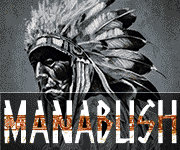geordievaper
Postman
- Joined
- Jan 25, 2015
- Messages
- 537
Bit of an observation and a question...
Decided to upgrade the firmware on my Drag X Plus and my Argus GT. I grabbed the nearest USB C cable and plugged it in to the PC. The Drag X Plus started to charge and so did the Argus GT however it would not connect to the desktop software. I unplugged the cable flipped the cable and connected the other way round (on the USB C end of the cable), still no dice. After that I tried the USB cable from my SX Mini G Class and the same thing happened on both devices.
I dug out the box for the Drag X and used the USB C cable for the device and like magic connected. Do the VooPoo devices have some kind of proprietary pin in the USB socket on the device? I thought that the USB C standard should be the same across all devices? I also noticed that the cable only seems to work when plugged in a certain way on the device as well.
Anyway, hope this helps someone else if they come across the same issue in the future.
Decided to upgrade the firmware on my Drag X Plus and my Argus GT. I grabbed the nearest USB C cable and plugged it in to the PC. The Drag X Plus started to charge and so did the Argus GT however it would not connect to the desktop software. I unplugged the cable flipped the cable and connected the other way round (on the USB C end of the cable), still no dice. After that I tried the USB cable from my SX Mini G Class and the same thing happened on both devices.
I dug out the box for the Drag X and used the USB C cable for the device and like magic connected. Do the VooPoo devices have some kind of proprietary pin in the USB socket on the device? I thought that the USB C standard should be the same across all devices? I also noticed that the cable only seems to work when plugged in a certain way on the device as well.
Anyway, hope this helps someone else if they come across the same issue in the future.