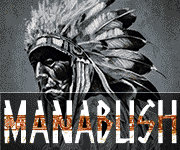escape2vapour
Postman
- Joined
- Jun 8, 2015
- Messages
- 120
Asmodus Minikin V2 180w Touch Screen - £85.99

Asmodus Minikin V2 180w Touch Screen
The Minikin 2 is powered by a GX-180-HT chip which incorporates the same battery power saving capabilities as its predecessors ,but features a new wattage cap of 180 watts and has a full touch screen!

The Minikin 2 utilises updated firmware which displays the following information on its LED screen:
Individual battery charge
Atomiser resistance
Volts being used
Puff counter
Fire duration
Mode

The Minikin 2 features a redesigned body that was designed to be exceptionally comfortable to hold. The asMODus logo has been re-positioned to the back of the device and the USB port has been moved the front, as the battery door has been remodelled to add magnetic closure. Fifteen vent holes have been added to the base of the device which allow for maximised heat dissipation.

Specifications:
Requires two 18650 sized batteries
Touch screen type: Capacitive screen
Wattage range: 5.0 – 180.0W
Wattage range (TC Mode): 5.0 – 120.0W
Atomiser ohm range: 0.1 – 2.5 ohm
Max output voltage: 7.5V
Peek output current: 45A
Temperature control range: 212° – 572°F / 100°C – 300°C
Charging parameters: DC 5V/1A
Upgradeable system
Package Content Includes:
1x Minikin v2 180W Touch Screen Box Mod by Asmodus
1x Micro USB Cord
User Guide
Unlock Screen: Simply sliding your finger down the screen. Touching the wattage will allow you to change the wattage using the “+” and “-” buttons that appear on the screen. Pressing the fire button will set the wattage and take you back to the main screen. The menu of the device is accessed by pressing the firing mode when the screen is unlocked. Within the menu you can check the resistance, select a mode, and enter set up.
Checking Resistance (TC Mode ONLY): Clicking the “Res” button in the main menu navigates you to the resistance menu. You will see “Set Res” and on the top and bottom you will see a “CHECK” button. Pressing the “CHECK” button will give you a resistance and “YES” and “NO” buttons will appear. Pressing “YES” will take you back to the main menu with your resistance set. Pressing “NO” will cause “+” and “-” buttons to appear which allow you to manually change your resistance.
Mode Selection: In the main menu, the second option found is called “Mode”. By pressing “Mode” you will enter a mode selection menu that allows you to choose which mode to fire the device in. You will see “PWR” which is your standard variable wattage mode and within that mode you will see two different options: “W” Power which is wattage mode, and a new mode called “Curve”. “Curve” is a unique firing mode within traditional power mode that manually imitates the abilities of temperature control by setting 5 different wattage over time presets. For example you can set the device to fire at 80W for 0.5 seconds then 90W for 0.5 seconds then 75W for 0.5 seconds (for up to 5 different presets). Doing this will run through your presets in a cycle for an extremely fine tuned vaping experience. Wattage in “Curve” can be adjusted in 0.1 watt increments and seconds can be adjusted in .1 increments. The other options found in the mode selection screen are “Coil” which is used to select the type of wire you are using (supports Ni200, SS316, SS317, and Ti), “TCR” and “TFR” modes.
Using Set Up: The last option in the main menu is called “Set Up”. In the “Set Up” menu you will see three different pictures. The first (light) controls the screen’s brightness. The screen can be adjusted on a scale of 1 – 10 based on user preference. The second (sheet of paper) is used to set a puff limit. This sets a maximum number of puffs that can be taken if you are trying to limit and monitor the amount that you vape. If you try to fire the device and have exceeded your maximum puffs, a warning symbol along with the text of “PUFF LIMIT” will display on the screen and the device will not fire. Setting the limit to 0000 will not set a maximum number of puffs but will still record the amount of puffs taken. The third (trash can) clears your puffs so can have a fresh gauge of how much the device is being used.

Asmodus Minikin V2 180w Touch Screen
The Minikin 2 is powered by a GX-180-HT chip which incorporates the same battery power saving capabilities as its predecessors ,but features a new wattage cap of 180 watts and has a full touch screen!

The Minikin 2 utilises updated firmware which displays the following information on its LED screen:
Individual battery charge
Atomiser resistance
Volts being used
Puff counter
Fire duration
Mode

The Minikin 2 features a redesigned body that was designed to be exceptionally comfortable to hold. The asMODus logo has been re-positioned to the back of the device and the USB port has been moved the front, as the battery door has been remodelled to add magnetic closure. Fifteen vent holes have been added to the base of the device which allow for maximised heat dissipation.

Specifications:
Requires two 18650 sized batteries
Touch screen type: Capacitive screen
Wattage range: 5.0 – 180.0W
Wattage range (TC Mode): 5.0 – 120.0W
Atomiser ohm range: 0.1 – 2.5 ohm
Max output voltage: 7.5V
Peek output current: 45A
Temperature control range: 212° – 572°F / 100°C – 300°C
Charging parameters: DC 5V/1A
Upgradeable system
Package Content Includes:
1x Minikin v2 180W Touch Screen Box Mod by Asmodus
1x Micro USB Cord
User Guide
Unlock Screen: Simply sliding your finger down the screen. Touching the wattage will allow you to change the wattage using the “+” and “-” buttons that appear on the screen. Pressing the fire button will set the wattage and take you back to the main screen. The menu of the device is accessed by pressing the firing mode when the screen is unlocked. Within the menu you can check the resistance, select a mode, and enter set up.
Checking Resistance (TC Mode ONLY): Clicking the “Res” button in the main menu navigates you to the resistance menu. You will see “Set Res” and on the top and bottom you will see a “CHECK” button. Pressing the “CHECK” button will give you a resistance and “YES” and “NO” buttons will appear. Pressing “YES” will take you back to the main menu with your resistance set. Pressing “NO” will cause “+” and “-” buttons to appear which allow you to manually change your resistance.
Mode Selection: In the main menu, the second option found is called “Mode”. By pressing “Mode” you will enter a mode selection menu that allows you to choose which mode to fire the device in. You will see “PWR” which is your standard variable wattage mode and within that mode you will see two different options: “W” Power which is wattage mode, and a new mode called “Curve”. “Curve” is a unique firing mode within traditional power mode that manually imitates the abilities of temperature control by setting 5 different wattage over time presets. For example you can set the device to fire at 80W for 0.5 seconds then 90W for 0.5 seconds then 75W for 0.5 seconds (for up to 5 different presets). Doing this will run through your presets in a cycle for an extremely fine tuned vaping experience. Wattage in “Curve” can be adjusted in 0.1 watt increments and seconds can be adjusted in .1 increments. The other options found in the mode selection screen are “Coil” which is used to select the type of wire you are using (supports Ni200, SS316, SS317, and Ti), “TCR” and “TFR” modes.
Using Set Up: The last option in the main menu is called “Set Up”. In the “Set Up” menu you will see three different pictures. The first (light) controls the screen’s brightness. The screen can be adjusted on a scale of 1 – 10 based on user preference. The second (sheet of paper) is used to set a puff limit. This sets a maximum number of puffs that can be taken if you are trying to limit and monitor the amount that you vape. If you try to fire the device and have exceeded your maximum puffs, a warning symbol along with the text of “PUFF LIMIT” will display on the screen and the device will not fire. Setting the limit to 0000 will not set a maximum number of puffs but will still record the amount of puffs taken. The third (trash can) clears your puffs so can have a fresh gauge of how much the device is being used.