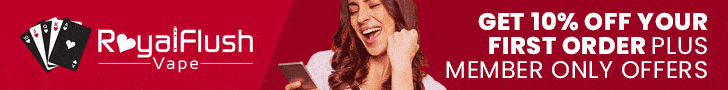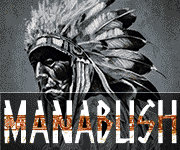All cookies, caches etc have been cleaned out. Flushed dns and did some other stuff I barely understood through cmd prompt, powered off everything and rebooted. Temporarily extended timeout in FF. Nothing works. Frustratingly bonkers. Managed to get on there to change my password when Plumeblu shut down some few weeks ago but can't seem to get back there at all now. Times out on Microsoft's Edge as well and I despise Chrome for dl'ing Avast av without my say so...twice, so that's not getting on this pc ever again and I don't like it anyway. Looks like I'm shit out of luck. How am I going to get my Ambrosia fix now?.
You are using an out of date browser. It may not display this or other websites correctly.
You should upgrade or use an alternative browser.
You should upgrade or use an alternative browser.
New Website
- Thread starter traksta1
- Start date
MrDJ
Legend
- Joined
- Apr 4, 2015
- Messages
- 23,934
i honestly have no idea then.
i know its a long shot but maybe save their website address as your home page in firefox to see if it bypasses whatever is blocking it through a normal search and click.
3 lines on top right of firefox > put home address as colonel boom > save > close firefox and open again.
apart from that im totally stumped as others and me it works ok.
i know its a long shot but maybe save their website address as your home page in firefox to see if it bypasses whatever is blocking it through a normal search and click.
3 lines on top right of firefox > put home address as colonel boom > save > close firefox and open again.
apart from that im totally stumped as others and me it works ok.
KetracelWhite
Achiever
- Joined
- May 19, 2017
- Messages
- 4,512
Try going to the site on a VPN = sounds like something at their end is ‘making sh*t’ - which is logical considering they just updated it.
You can use this free for an experiment: https://windscribe.com/
You can use this free for an experiment: https://windscribe.com/
Last edited:
@KetracelWhite. That vpn worked for me and I could connect to Colonelboom site without issue while I had it installed. Thinking the connection was now permanently re-established I deleted the vpn add on from FF and now can't get back!. I'm (easily) mystified. Any suggestions.
Edit: Just re-installed vpn. All good again but ideally would prefer it to work without the extra add on.
Another edit: Would this indicate that there is a problem at my end or Colbooms?. It did all get a bit funky while I was attempting to re-do password a few weeks ago. I can easily see how something may have bugged out.
Edit: Just re-installed vpn. All good again but ideally would prefer it to work without the extra add on.
Another edit: Would this indicate that there is a problem at my end or Colbooms?. It did all get a bit funky while I was attempting to re-do password a few weeks ago. I can easily see how something may have bugged out.
Last edited:
KetracelWhite
Achiever
- Joined
- May 19, 2017
- Messages
- 4,512
Another edit: Would this indicate that there is a problem at my end or Colbooms?
= I think that does quite demonstrate that there's something wrong at Colonel Boom's end.
It's likely they have some security plug-in running that is blocking you - such as Wordfence etc.
Maybe you were hitting the site too frequently then got blocked or another scenario...
I suggest the best thing to do is contact the site owner and bring up the issue
— including your IP and Mac address.
You can contact them on here also.
@Colonelboom It appears you have an issue here = help this guy out hey ^_^
KetracelWhite
Achiever
- Joined
- May 19, 2017
- Messages
- 4,512
Seriously, don't bother spending more time trying to fix this from your end = wait on the site owner's response.
Colonelboom
Vendor
- Joined
- Mar 16, 2013
- Messages
- 3,609
Hmm, this is a strange one as the site appears to be working fine in all browsers having just checked through them all, I can't see anything in logs to suggest you are being blocked anywhere either.
Can you take a look here: https://www.whatismyip.net/ and make a note of your IP address. If you PM me with it I will whitelist you on the server to see if that does anything.
In terms of error messages, what are you getting up when you try to load it all?
Can you take a look here: https://www.whatismyip.net/ and make a note of your IP address. If you PM me with it I will whitelist you on the server to see if that does anything.
In terms of error messages, what are you getting up when you try to load it all?
Colonelboom
Vendor
- Joined
- Mar 16, 2013
- Messages
- 3,609
Also as a side note, have you tried connecting using a phone but not on a wifi connection (using phone data) and what result does that give?
Just so people here know too. Issue has mysteriously resolved itself and all is well and connected I am again. Could be my DNS flush took a while to take or the angle of the dangle was off a tad. Interwebs a?.
Thanks for the interest and responses all.
Thanks for the interest and responses all.
KetracelWhite
Achiever
- Joined
- May 19, 2017
- Messages
- 4,512
Similar threads
- Replies
- 10
- Views
- 538
- Replies
- 8
- Views
- 610
- Replies
- 0
- Views
- 143