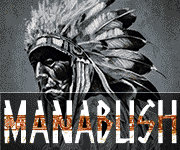Has anyone had any joy replacing the screen on a DNA 30? Mine broke and i've ordered a replacement screen/ribbon cable but i'm wondering how to actually get it on the board?
I've managed to desolder the old broken one but is there a specific technique to putting the new on on there other than "hope and pray"?
Cheers,
I've managed to desolder the old broken one but is there a specific technique to putting the new on on there other than "hope and pray"?
Cheers,