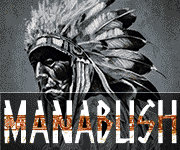Tazz
Legend
- Joined
- Feb 27, 2017
- Messages
- 10,731
Hi people. A couple of weeks ago I was sent a Smoant Naboo Kit for review from Cortana at HealthCabin.

Now as most know, the Naboo was released in 2018, but is still very much at the time of this review one of Smoants Flagship mod and tank kits. I recall when it was first released and actually entered a competition to win one. I didn't win but I was happy to see that a friend did, so I was happy to see that happen. Naturally given the opportunity to be sent one for review a number of months later was an opportunity I was not going to pass on.
To be honest I have not heard or read much on this bit of kit personally but it is one that has always held a bit of interest for me.
The kit itself as usual, consists of the mod and tank. The Naboo mod is a dual 18650 battery mod rated up to 225 watts and capable of taking tanks up to 25mm in diameter. It comes of course with an instruction sheet and usb lead and the usual spares for the tank such as seals and a spare glass. The Naboo tank itself is 25 mm diameter and utiluses the ever popular mesh coil design.
First impressions on the kit as a whole were positive. Its has the appearance of being well made without any over the top design shapes or looks. No sharp edges to the mod and a nice looking tank on top. I'll start this review from that top down, the Tank.
The Naboo Tank.
Ok, most who know me would be aware that I'm a real lover of a wide open air flow when it comes to my tanks. I have some that I like very much that don't have that, but I really do like that type of airflow. The first thing I noticed when I picked this up to look at was the airflow ports. Yep, they are big and did that put a smile on my face. To be honest I don't get why some are so small. You can't get more airflow out of small ports so people like myself with many tanks are left wanting, but you can always close them down on the big ones if you find it too much so larger ones cater for all. The Naboo tank does just that. Big plus for me there.
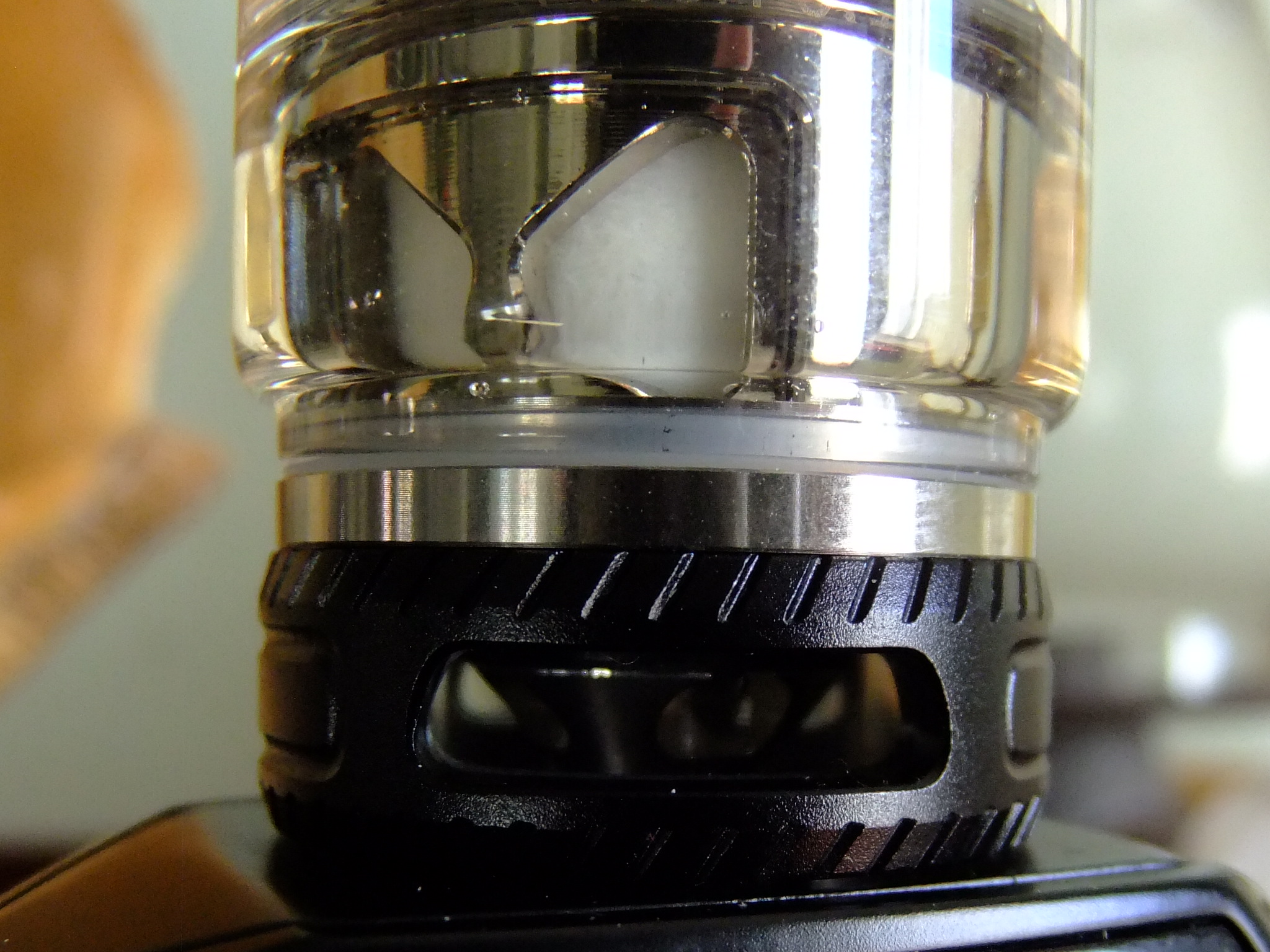
Now, the coils that come with this are both single mesh coils, one a .17 ohm rated at 60 to 100 watt and the other a .18 ohm rated 40 to 80. There are double core coils available for this but the kit just comes with the first two mentioned. Filling this tank, which has a capacity of 4ml is actually a bit retro as unlike most tanks today which have slide fill systems, the Naboo is a screw off/on top design. This gives it a slightly lower profile to most tanks as the slide system fill on many add a bit of height to their overall profile. This retro type though didn't bother me one little bit with you being able to fill the tank as fast as you like from your juice bottle without ever an issue of it spilling out from some air lock/bubble juice flow restriction or whatever problem which is common with a number of slide fill systems out there. The mouthpiece is a nicely made resin one with a bit of a beehive look going on with the mesh design it sports. Now back to those coils. Damn, these things have some serious wicking ports! No little slits or holes going on here, these things have 4 big triangular ports that guarantee a good wicking result.

So how do they perform? Ok, first up was the .18 ohm rated 40 to 80 watt. After my usual cleaning of the tank to get rid of any manufacturing residues that may be present with a new tank using a cotton bud saturated in Iso Propyl Alcohol and then carrying out the wicking procedure where I drip a drop at a time in each port, repeating it until I visually see the coil is 100% saturated it was time to fit it, wait a few minutes and fire it up. I have to say that at no point did I get any new cotton run in taste or any other foriegn taste whilst I went through the ramp up procedure from 35 watts gradually increasing the level for about a 1/4 of a tank. Getting to 50 watts I noticed a nice flavour starting to build from the Strawberry Donut diy I filled it with. By the time I needed to refill and I'd hit the 58 watt mark the flavour was fantastic and to date the best that juice has tasted in any tank I have tried. How this tank and it's coils have remained so under the radar has me beat.
So how long did this coil last? Well I got 11 days out of it before I decided to change it. This was not from any off taste or dry hits but simply because the flavour had dropped. This occured, or began, on day ten. Probably a drop of about 50%. To me that's change time. It may have been able to last a few more days but I hate flavourless vaping. During that time it had various changes each couple of days using a Strawberry Donut, a Citrus, a Coffee and a Licorice vape. All containing 13 drops of Purillum Super Sweet per 100ml mixes. In that time about 100 ml went through the tank. Not once was there a dry hit or hint of a leak and juice usage was not excessive. Below the coil after 100ml.

I have to say that for such a sweet juice it impressed me, especially when I took the coil out and saw the cotton looking still ok and the mesh not gunked up.
Now, I tried the .17 for a few days varying the wattage but just couldnt get as good a flavour profile out it as I did with the .18 ohm coil. I do however have a feeling that something wasn't quite right with the .17 coil. The .18 on the mod read as .18 but the 17 actually read as .15. There also never seemed to be an increase in flavour during and after break in such as I experienced with the .18. I really feel it was a dud coil.
The Naboo Mod. Pictured below the rear.

As mods go the Naboo is a solidly made, simplistic in design mod, that does have a bit of weight to it. All you see in off mode is a fire button with a small lock button beneath it on one side and the usb port on the other.

Front on just a black screen, and back a coloured type of checkered look.
But turn it in and it springs to life, literally.
The start up, your typical 5 clicks of the fire button, takes about a second, no long waiting. The same goes for shutdown, almost instant. That speed is also indicative of its firing speed, it's one of the fastest if not actual fastest, firing mods I personally have tried. Hit that fire button and the coils firing right along side it. You'll hear that speed in the shutdown too as you go through the 5 closing clicks hearing a little sizzle of the coil with almost each click.
The screen on this thing is big and bright with that brightness being able to be adjusted to the level of your liking within the settings menu. Now there are a some options as the how your screen displays. You can use the default Dial one, sort of speedo style showing the wattage value chosen on the outside like your kph/mph or RPM with an arrow/marker that moves up to the level with the push of the fire button.

The actual chosen value is displayed in the centre of the dial. Below that is the puff time which really is of no value as it doesn't display at all after you release the fire button, you wont see how long it fired for unless you vape in front of a mirror. A useless feature really which I have seen on quite a number of mods and just dont get! Immediately below this is your chosen vaping Mode of either Minimum, Normal, Max or Curve. Below that are displayed your coil ohms on the left and voltage on the right. The voltage too only displays whilst firing. Really, any display should display for several seconds after releasing the fire button, they're pointless otherwise. To the right of the Puff timer you have a small Time display which can be set to either 24 hr or 12 hr display. Its small enough to be unobtrusive yet quite readable. I don't mind it myself. Bottom left, just under the dial you have your battery level indicator. In Dial mode its just one single display showing the overall level of both batteries combined. On the other side, the right, are some rotating, not real just on the screen, gear cogs. I would have preferred to have seen individual battery level displays with this cog one being a battery level indicator. It's not ugly, doesn't look bad really it's just that, that space would have been better utilised as a battery level indicator with the rotating cogs sitting between the two.
But, you can change display to one of a number of wallpapers where the overall display in my opinion is much better. In this mode of display you now have individual battery level indicators at the top of the screen, one far left and the other far right with a small Time display in the centre. The mid section of the screen now simply displays your chosen Wallpaper. Down the bottom you get chosen mode of Minimum, Normal, Max and Curve. To the right of this is your wattage value, bottom left Coil Ohms and bottom right Voltage. Now in regards to these Wallpapers, or the selection you have I have a little gripe. Yes the display is wonderfully vibrant and colourful but your options, of which you have 9, 7 are the same theme. Dark, edgy Gothic. To me I dont like that type of thing to be honest, so my choice was a Flaming Soccer ball or a Dragony Serpent tail type thing. I chose the Dragon one.

It really would have been nice to have had space Stars Universe and a Landscape to choose from, just something, anything a little more adult, less broody youth in a dark place theme which they seem to have about them.
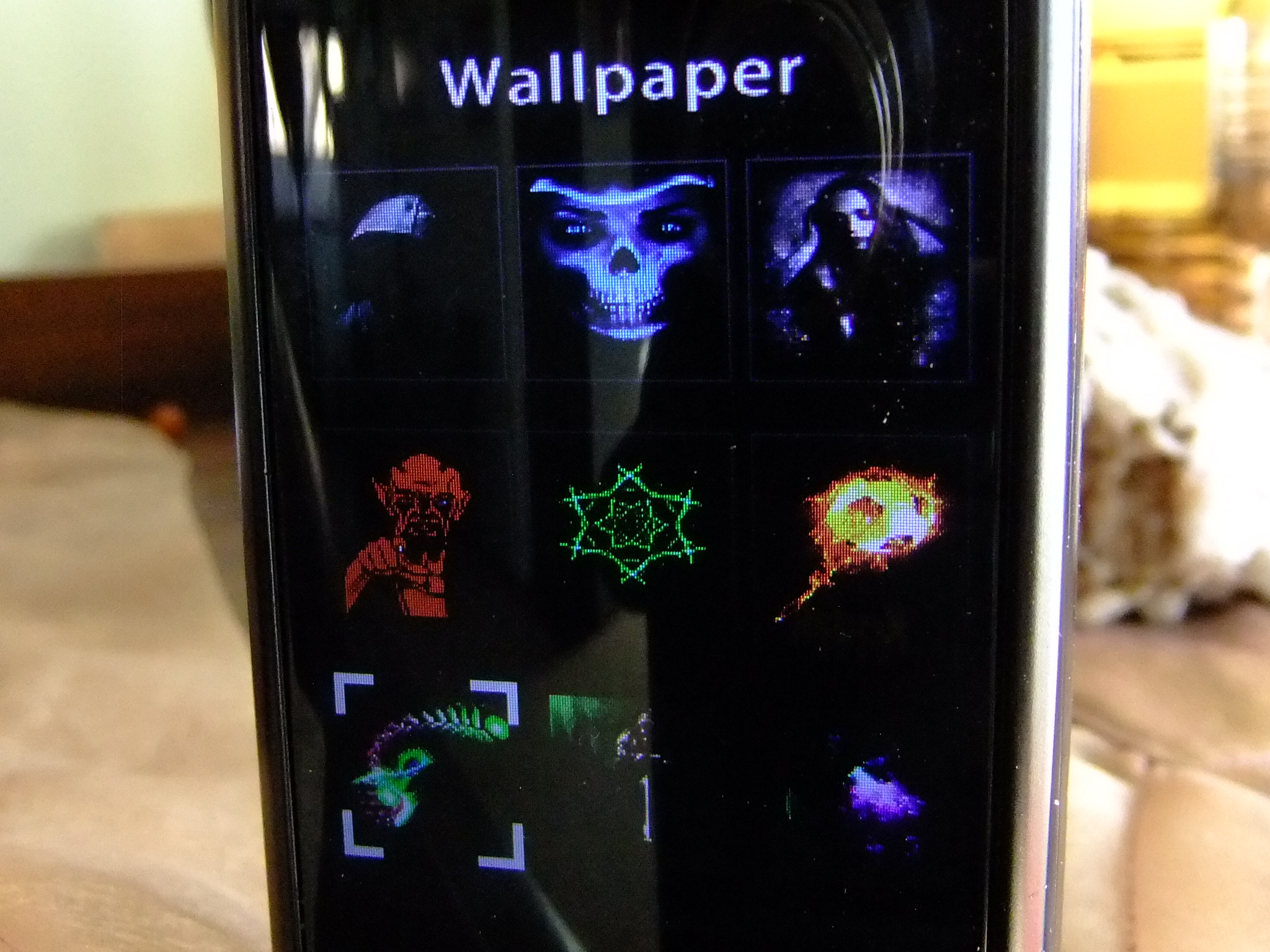
But, all is not lost as you can customise it by loading up your own, so it could be a picture if your pet, car, house, anything really. This can be done by visiting the Smoant site and downloading the program to do so.
Now, we have one more option. Music Mode. Choosing this gives you a type of old school graphic equaliser animated, coloured screen that has bars of different colours that rise and fall to varying sound levels which the built in mike detects. Gimmicky? Look, it's a bit of fun and something you can use for a laugh with your mates or see how it responds to your voice when your sitting around bored. Yeah, I did that a few times, I just hope my neighbours weren't listening as I'm sure they would have thought I've finally lost the plot. It was a bit of fun, not a mode I'd run all the time but I kind of like it being there really. What's life without a bit of a laugh now and then!?
Navigation of this is super easy via the touch buttons. Its called a touch screen mod but you don't actually make any adjustments or choices touching the actual screen display. It's all done by the use of the touch buttons at the bottom of the mods front below the screen. Three clicks of the fire button takes you into the menu, from here use the left or right touch button, or pad area perhaps may be a better name, to scroll between your options.

Once you choose one, being either VW mode, Temp mode, Settings or Wallpaper another tap of the fire button will take you into a sub menu for whichever one you chose. Again navigate the options via the touch pad buttons and make your choice via the fire button. To go back, or back out of where you are simply depress and hold down the fire button. It's too easy really, much easier to navigate than I expected. So much so I didn't even bother to read the instructions. True. Now, one word of advice. Use the lock functions. These lock the screen from accidentally upping or lowering your power level which is too easy to inadvertently do if you don't use them. One is just below the Fire/Power button. Simply press it once and you will feel a vibration and the two Touch pad buttons close down. You can fire the mod but they wont operate. The other option, you can use both at any given time, is to hold your fingers on both touch pad buttons at the same time with this now locking your power level. So you can lock down the whole lot, or just lock down the power level adjustment. Great and a must have 2 options. By locking just the Power level alone you can still do everything else by the way. Now another feature of the lock button below the fire one is a full press and hold will put you into stealth mode shutting off the screen, full press and hold and your back in business.
...........onto part 2...
Now as most know, the Naboo was released in 2018, but is still very much at the time of this review one of Smoants Flagship mod and tank kits. I recall when it was first released and actually entered a competition to win one. I didn't win but I was happy to see that a friend did, so I was happy to see that happen. Naturally given the opportunity to be sent one for review a number of months later was an opportunity I was not going to pass on.
To be honest I have not heard or read much on this bit of kit personally but it is one that has always held a bit of interest for me.
The kit itself as usual, consists of the mod and tank. The Naboo mod is a dual 18650 battery mod rated up to 225 watts and capable of taking tanks up to 25mm in diameter. It comes of course with an instruction sheet and usb lead and the usual spares for the tank such as seals and a spare glass. The Naboo tank itself is 25 mm diameter and utiluses the ever popular mesh coil design.
First impressions on the kit as a whole were positive. Its has the appearance of being well made without any over the top design shapes or looks. No sharp edges to the mod and a nice looking tank on top. I'll start this review from that top down, the Tank.
The Naboo Tank.
Ok, most who know me would be aware that I'm a real lover of a wide open air flow when it comes to my tanks. I have some that I like very much that don't have that, but I really do like that type of airflow. The first thing I noticed when I picked this up to look at was the airflow ports. Yep, they are big and did that put a smile on my face. To be honest I don't get why some are so small. You can't get more airflow out of small ports so people like myself with many tanks are left wanting, but you can always close them down on the big ones if you find it too much so larger ones cater for all. The Naboo tank does just that. Big plus for me there.
Now, the coils that come with this are both single mesh coils, one a .17 ohm rated at 60 to 100 watt and the other a .18 ohm rated 40 to 80. There are double core coils available for this but the kit just comes with the first two mentioned. Filling this tank, which has a capacity of 4ml is actually a bit retro as unlike most tanks today which have slide fill systems, the Naboo is a screw off/on top design. This gives it a slightly lower profile to most tanks as the slide system fill on many add a bit of height to their overall profile. This retro type though didn't bother me one little bit with you being able to fill the tank as fast as you like from your juice bottle without ever an issue of it spilling out from some air lock/bubble juice flow restriction or whatever problem which is common with a number of slide fill systems out there. The mouthpiece is a nicely made resin one with a bit of a beehive look going on with the mesh design it sports. Now back to those coils. Damn, these things have some serious wicking ports! No little slits or holes going on here, these things have 4 big triangular ports that guarantee a good wicking result.
So how do they perform? Ok, first up was the .18 ohm rated 40 to 80 watt. After my usual cleaning of the tank to get rid of any manufacturing residues that may be present with a new tank using a cotton bud saturated in Iso Propyl Alcohol and then carrying out the wicking procedure where I drip a drop at a time in each port, repeating it until I visually see the coil is 100% saturated it was time to fit it, wait a few minutes and fire it up. I have to say that at no point did I get any new cotton run in taste or any other foriegn taste whilst I went through the ramp up procedure from 35 watts gradually increasing the level for about a 1/4 of a tank. Getting to 50 watts I noticed a nice flavour starting to build from the Strawberry Donut diy I filled it with. By the time I needed to refill and I'd hit the 58 watt mark the flavour was fantastic and to date the best that juice has tasted in any tank I have tried. How this tank and it's coils have remained so under the radar has me beat.
So how long did this coil last? Well I got 11 days out of it before I decided to change it. This was not from any off taste or dry hits but simply because the flavour had dropped. This occured, or began, on day ten. Probably a drop of about 50%. To me that's change time. It may have been able to last a few more days but I hate flavourless vaping. During that time it had various changes each couple of days using a Strawberry Donut, a Citrus, a Coffee and a Licorice vape. All containing 13 drops of Purillum Super Sweet per 100ml mixes. In that time about 100 ml went through the tank. Not once was there a dry hit or hint of a leak and juice usage was not excessive. Below the coil after 100ml.
I have to say that for such a sweet juice it impressed me, especially when I took the coil out and saw the cotton looking still ok and the mesh not gunked up.
Now, I tried the .17 for a few days varying the wattage but just couldnt get as good a flavour profile out it as I did with the .18 ohm coil. I do however have a feeling that something wasn't quite right with the .17 coil. The .18 on the mod read as .18 but the 17 actually read as .15. There also never seemed to be an increase in flavour during and after break in such as I experienced with the .18. I really feel it was a dud coil.
The Naboo Mod. Pictured below the rear.
As mods go the Naboo is a solidly made, simplistic in design mod, that does have a bit of weight to it. All you see in off mode is a fire button with a small lock button beneath it on one side and the usb port on the other.
Front on just a black screen, and back a coloured type of checkered look.
But turn it in and it springs to life, literally.
The start up, your typical 5 clicks of the fire button, takes about a second, no long waiting. The same goes for shutdown, almost instant. That speed is also indicative of its firing speed, it's one of the fastest if not actual fastest, firing mods I personally have tried. Hit that fire button and the coils firing right along side it. You'll hear that speed in the shutdown too as you go through the 5 closing clicks hearing a little sizzle of the coil with almost each click.
The screen on this thing is big and bright with that brightness being able to be adjusted to the level of your liking within the settings menu. Now there are a some options as the how your screen displays. You can use the default Dial one, sort of speedo style showing the wattage value chosen on the outside like your kph/mph or RPM with an arrow/marker that moves up to the level with the push of the fire button.
The actual chosen value is displayed in the centre of the dial. Below that is the puff time which really is of no value as it doesn't display at all after you release the fire button, you wont see how long it fired for unless you vape in front of a mirror. A useless feature really which I have seen on quite a number of mods and just dont get! Immediately below this is your chosen vaping Mode of either Minimum, Normal, Max or Curve. Below that are displayed your coil ohms on the left and voltage on the right. The voltage too only displays whilst firing. Really, any display should display for several seconds after releasing the fire button, they're pointless otherwise. To the right of the Puff timer you have a small Time display which can be set to either 24 hr or 12 hr display. Its small enough to be unobtrusive yet quite readable. I don't mind it myself. Bottom left, just under the dial you have your battery level indicator. In Dial mode its just one single display showing the overall level of both batteries combined. On the other side, the right, are some rotating, not real just on the screen, gear cogs. I would have preferred to have seen individual battery level displays with this cog one being a battery level indicator. It's not ugly, doesn't look bad really it's just that, that space would have been better utilised as a battery level indicator with the rotating cogs sitting between the two.
But, you can change display to one of a number of wallpapers where the overall display in my opinion is much better. In this mode of display you now have individual battery level indicators at the top of the screen, one far left and the other far right with a small Time display in the centre. The mid section of the screen now simply displays your chosen Wallpaper. Down the bottom you get chosen mode of Minimum, Normal, Max and Curve. To the right of this is your wattage value, bottom left Coil Ohms and bottom right Voltage. Now in regards to these Wallpapers, or the selection you have I have a little gripe. Yes the display is wonderfully vibrant and colourful but your options, of which you have 9, 7 are the same theme. Dark, edgy Gothic. To me I dont like that type of thing to be honest, so my choice was a Flaming Soccer ball or a Dragony Serpent tail type thing. I chose the Dragon one.
It really would have been nice to have had space Stars Universe and a Landscape to choose from, just something, anything a little more adult, less broody youth in a dark place theme which they seem to have about them.
But, all is not lost as you can customise it by loading up your own, so it could be a picture if your pet, car, house, anything really. This can be done by visiting the Smoant site and downloading the program to do so.
Now, we have one more option. Music Mode. Choosing this gives you a type of old school graphic equaliser animated, coloured screen that has bars of different colours that rise and fall to varying sound levels which the built in mike detects. Gimmicky? Look, it's a bit of fun and something you can use for a laugh with your mates or see how it responds to your voice when your sitting around bored. Yeah, I did that a few times, I just hope my neighbours weren't listening as I'm sure they would have thought I've finally lost the plot. It was a bit of fun, not a mode I'd run all the time but I kind of like it being there really. What's life without a bit of a laugh now and then!?
Navigation of this is super easy via the touch buttons. Its called a touch screen mod but you don't actually make any adjustments or choices touching the actual screen display. It's all done by the use of the touch buttons at the bottom of the mods front below the screen. Three clicks of the fire button takes you into the menu, from here use the left or right touch button, or pad area perhaps may be a better name, to scroll between your options.
Once you choose one, being either VW mode, Temp mode, Settings or Wallpaper another tap of the fire button will take you into a sub menu for whichever one you chose. Again navigate the options via the touch pad buttons and make your choice via the fire button. To go back, or back out of where you are simply depress and hold down the fire button. It's too easy really, much easier to navigate than I expected. So much so I didn't even bother to read the instructions. True. Now, one word of advice. Use the lock functions. These lock the screen from accidentally upping or lowering your power level which is too easy to inadvertently do if you don't use them. One is just below the Fire/Power button. Simply press it once and you will feel a vibration and the two Touch pad buttons close down. You can fire the mod but they wont operate. The other option, you can use both at any given time, is to hold your fingers on both touch pad buttons at the same time with this now locking your power level. So you can lock down the whole lot, or just lock down the power level adjustment. Great and a must have 2 options. By locking just the Power level alone you can still do everything else by the way. Now another feature of the lock button below the fire one is a full press and hold will put you into stealth mode shutting off the screen, full press and hold and your back in business.
...........onto part 2...