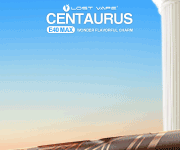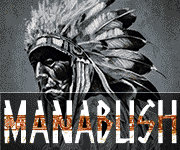Lung Redemption
Postman
- Joined
- Jun 5, 2018
- Messages
- 646
Presumably mods go into charge mode when they're hooked up via USB, but it's also that same USB connection that provides firmware updates(i don't see more than one cable supplied). If it's preferable not to charge the mod via USB, how can we update the firmware without the mod wanting to start charging itself? Is that a natural consequence of having a system that will utilise USB charging? I'll be putting together a new mod soon and will be charging up some new batteries(via external charger as often advised), but also want to update the firmware, is the mod going to(if the batteries are even slightly drained) start auto charging when i hook it up to the PC for a firmware update?
Is that something i need even worry about? (i imagine not, but i honestly don't know, nothing i've read or watched has covered this).
Is that something i need even worry about? (i imagine not, but i honestly don't know, nothing i've read or watched has covered this).
Last edited: