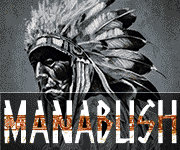You are using an out of date browser. It may not display this or other websites correctly.
You should upgrade or use an alternative browser.
You should upgrade or use an alternative browser.
Liquix app
- Thread starter Codlips
- Start date
Codlips
Initiate
- Joined
- Aug 10, 2014
- Messages
- 22
In the apps settings menu you may need to input the file system path.. Mine is "/sdcard/Liquix"
Yeh that's what I'm trying to suss out, what to put into the "file system path" on the app. Unfortunately the one you suggested doesn't work. Thanks for the help though.
Codlips
Initiate
- Joined
- Aug 10, 2014
- Messages
- 22
Did you get it working?
Hi, yes I managed to get it working using /storage/sdcard0/. The problem I have now is that my info, ie recipes, concentrates etc, are stored as 'json' files which I'm struggling to open. I managed to open them with chrome but it's just a mish mash, I tried a json viewer app and that doesn't work we either, maybe should try a different app unless you have any ideas. Cheers
Similar threads
- Replies
- 8
- Views
- 737
- Replies
- 15
- Views
- 1K
- Replies
- 0
- Views
- 620