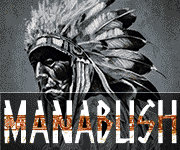K
KulrMeStoopid
Guest
hit CTRL and the - Key when you are on the main page, it should pull it back and put them in the right place.
It's not the forum per say, its the resolution settings on the monitors.
It's not the forum per say, its the resolution settings on the monitors.