- Joined
- Jul 18, 2012
- Messages
- 27,538
View attachment 11575
Inside leg: 28.5 inches
Bank details: N/a, no account held
Cock size: too small to measure
Have you got the resolution set natively ?
View attachment 11575
Inside leg: 28.5 inches
Bank details: N/a, no account held
Cock size: too small to measure
Have you got the resolution set natively ?
that I assume is what the MBP is capable of .. click System Preferences .. then Displays.
one of these will be ticked : Best for built-in display OR Scaled
if its scaled ... please tell me the res its set too (there is a list .. it will be highlighted and will look like 2560x1440 or 1024x768)
Cheers!
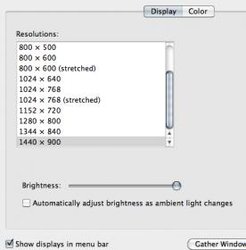
seriously .. humour me ... if you stretch it out (without full screening it) does it resolve itself as it stretches out ?
 but it works for me
but it works for me  stretching it out and stuff....
stretching it out and stuff.... it's basically what ZT said
it's basically what ZT said 

