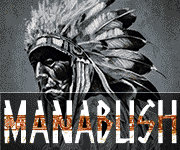schlinky
Achiever
- Joined
- Oct 12, 2014
- Messages
- 1,914
Hi all,
I've just got a DNA 75w and the manual is awful, the videos on youtube take an hour to tell you something which could be relayed in seconds.
Can we have a cheat sheet of the actual commands to operate the device?
I'll start:
To change profile: Hold the up and down buttons till you get a locked message, then use the up and down buttons to change profile. To select and lock the profile press the fire button.
From DanB:
Lock/unlock fire button (FB): 3x click fire
Normal/stealth: hold fire and - with FB locked
Lock/unlock resistance: hold fire and + with FB locked
Change material: hold fire, - and + with FB locked (+/- then cycles materials)
Change power: hold + and - with FB locked
Lock/unlock temp: hold + and - with FB unlocked
Change profile: 2x click + or - while temp is locked and FB is unlocked (+/- then cycles profiles)
From ConantheWarrior:
Lock the device, then hold both up and down-this will allow you to change the watts in temp dominant mode, or the temperature in watt dominant.
To lock resistance, again lock the device, then hold fire and the up button-this is good for atties that aren't as stable as you would like.
Stealth mode-again from the lock screen, press fire and the down button together.
To change materials, again from lock, hold ALL buttons, then you can cycle through with the up-down buttons.
To change between profiles, while unlocked hold up and down to lock the watts/temp. Then double tap either down or up, and you can cycle through your profiles.
Think that's everything for anyone else searching and finding this thread!
Thanks to everyone.
I've just got a DNA 75w and the manual is awful, the videos on youtube take an hour to tell you something which could be relayed in seconds.
Can we have a cheat sheet of the actual commands to operate the device?
I'll start:
To change profile: Hold the up and down buttons till you get a locked message, then use the up and down buttons to change profile. To select and lock the profile press the fire button.
From DanB:
Lock/unlock fire button (FB): 3x click fire
Normal/stealth: hold fire and - with FB locked
Lock/unlock resistance: hold fire and + with FB locked
Change material: hold fire, - and + with FB locked (+/- then cycles materials)
Change power: hold + and - with FB locked
Lock/unlock temp: hold + and - with FB unlocked
Change profile: 2x click + or - while temp is locked and FB is unlocked (+/- then cycles profiles)
From ConantheWarrior:
Lock the device, then hold both up and down-this will allow you to change the watts in temp dominant mode, or the temperature in watt dominant.
To lock resistance, again lock the device, then hold fire and the up button-this is good for atties that aren't as stable as you would like.
Stealth mode-again from the lock screen, press fire and the down button together.
To change materials, again from lock, hold ALL buttons, then you can cycle through with the up-down buttons.
To change between profiles, while unlocked hold up and down to lock the watts/temp. Then double tap either down or up, and you can cycle through your profiles.
Think that's everything for anyone else searching and finding this thread!
Thanks to everyone.
Last edited:



 .
.