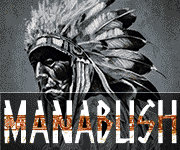Arctic_Wolf
Achiever
- Joined
- Apr 12, 2013
- Messages
- 1,813
Some Stealthvape NiFe30 OTW and some NiFE48 from The Vape Mesh Co. (The Crazy Wire Co.).
Noticed the NiFe52 as well lmao, but the differences between the 48 and 52 so negligible it would have been pointless getting the 52 as well lol. They also had NiFE70, but I'm assuming thats headed more towards Ni again so would defeat the object of more accurate TC with NiFe30?
Have ordered different gauges to really have a play around with it .
.
I'm not planning on super low builds. I was planning on the 0.15-0.20 ohm area initially or slightly higher rather than going lower. Will use good old Steamengine to plan everything and have a play around.
Thanks .
.
Noticed the NiFe52 as well lmao, but the differences between the 48 and 52 so negligible it would have been pointless getting the 52 as well lol. They also had NiFE70, but I'm assuming thats headed more towards Ni again so would defeat the object of more accurate TC with NiFe30?
Have ordered different gauges to really have a play around with it
 .
.I'm not planning on super low builds. I was planning on the 0.15-0.20 ohm area initially or slightly higher rather than going lower. Will use good old Steamengine to plan everything and have a play around.
Thanks
 .
.