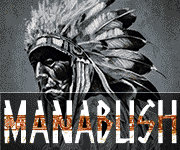hack400
Olympian
- Joined
- Sep 10, 2021
- Messages
- 32,931
New issue
You can make the navigation bar "bounce" between big and small logos.
Using either your mouse wheel, track pad, up/down keys or PG up/PG down keys etc start at the bottom of the page and then go all the way to the top. The nav bar then doesn't know if it wants to be big or small.
EDIT: Ninja'd by @hack400
See video above your post