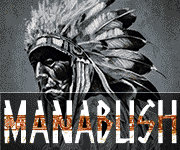You are using an out of date browser. It may not display this or other websites correctly.
You should upgrade or use an alternative browser.
You should upgrade or use an alternative browser.
photo's too large?
- Thread starter 321kev123
- Start date
hack400
Olympian
- Joined
- Sep 10, 2021
- Messages
- 34,169
You should have got an alert when you opened the forum. Limit has been put on uploads of 1mb.
https://www.planetofthevapes.co.uk/forums/posts/2652498/
https://www.planetofthevapes.co.uk/forums/posts/2652498/
321kev123
Postman
- Joined
- Sep 6, 2019
- Messages
- 210
You should have got an alert when you opened the forum. Limit has been put on uploads of 1mb.
https://www.planetofthevapes.co.uk/forums/posts/2652498/
oh ok thx, i'll have to go and dig out my 20 yr old nokia
MarylinC37
Achiever
- Joined
- Apr 7, 2017
- Messages
- 2,158
What you need is something like GIMP.
It's a free photo editor app that can resize your pics which will bring down the file size.
I'm still using a very old copy of Adobe Photoshop Elements v2 that came free with a scanner I bought over 20 years ago but it still works well enough for what I need.
This photo I resized to be 500 pixels wide at 72dpi so the file size is only 27Kb.

It's a free photo editor app that can resize your pics which will bring down the file size.
I'm still using a very old copy of Adobe Photoshop Elements v2 that came free with a scanner I bought over 20 years ago but it still works well enough for what I need.
This photo I resized to be 500 pixels wide at 72dpi so the file size is only 27Kb.
andipandi
Legend
- Joined
- May 29, 2015
- Messages
- 20,839
Depending on the phone file sizes can be large, a quick crop will take it right down. Many of mine exceed 2MB, any crop usually reduces to at around half of the original, so I'll have to crop the original even smaller. Might be frustrating but most forums have a file size limit, because of server loads.oh ok thx, i'll have to go and dig out my 20 yr old nokia
Mutley1
Legend
- Joined
- Jul 30, 2013
- Messages
- 11,484
And that's how you do it [emoji16]All you need do is upload pics to photobucket or even arse book then just clip copy on those pics then paste on here simples
Frogprince
Achiever
- Joined
- Mar 24, 2019
- Messages
- 3,370
Resize or crop them?
I use this app
https://play.google.com/store/apps/details?id=com.simplemobilephotoresizer&hl=en_GB&gl=US
I usually crop any un needed parts and resize to 40 or 50% for forum anyway
I use this app
https://play.google.com/store/apps/details?id=com.simplemobilephotoresizer&hl=en_GB&gl=US
I usually crop any un needed parts and resize to 40 or 50% for forum anyway
MarylinC37
Achiever
- Joined
- Apr 7, 2017
- Messages
- 2,158
As well as the Image Size, width and height, you also have to consider the image resolution in Dots per Inch, or DPI, which can make your files far larger than you need for websites.
Web photos and other on-screen graphics don't really need to go above 72 DPI. Any decent photo editor will let you change those 2 settings and also do basic cropping, then your file sizes will come right down but on-screen you won't notice any real difference in image quality.
Web photos and other on-screen graphics don't really need to go above 72 DPI. Any decent photo editor will let you change those 2 settings and also do basic cropping, then your file sizes will come right down but on-screen you won't notice any real difference in image quality.
- Joined
- Jun 24, 2017
- Messages
- 16,498
Can also reduce MP of your phone's camera. I already turn mine down from 50 to 12 when taking photos to upload to the forum. Any further reduction needed from there is pretty minimal. I don't even bother with an app to reduce size. Just Google reduce image size and there's tons of free websites that let you upload, reduce, and download a smaller copy in a matter of seconds.
Similar threads
- Replies
- 33
- Views
- 2K
- Replies
- 59
- Views
- 4K